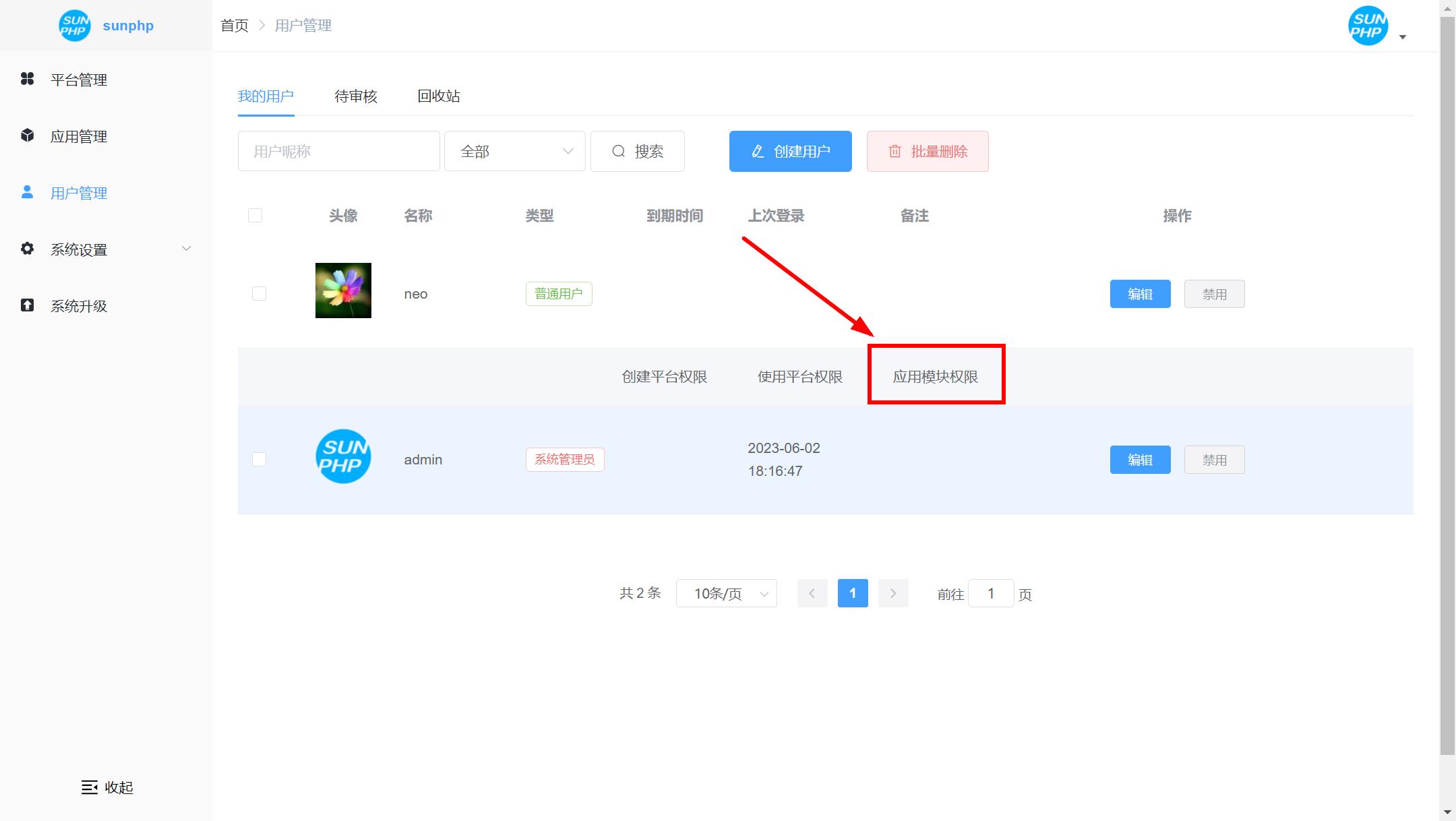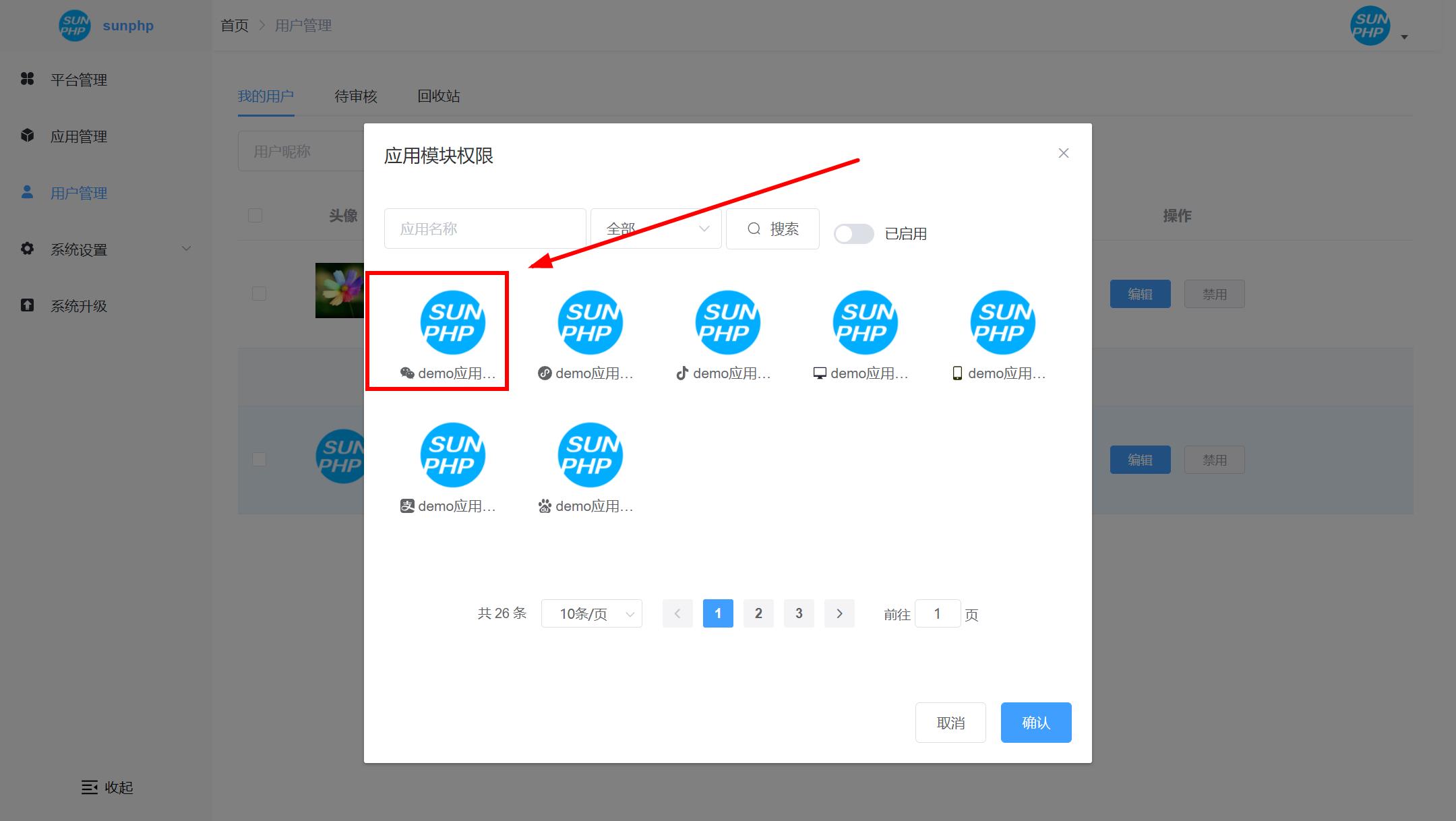# User Management
# System administrator
- Click User Management -- you can view all users in the current system
- The system administrator has the highest system permissions
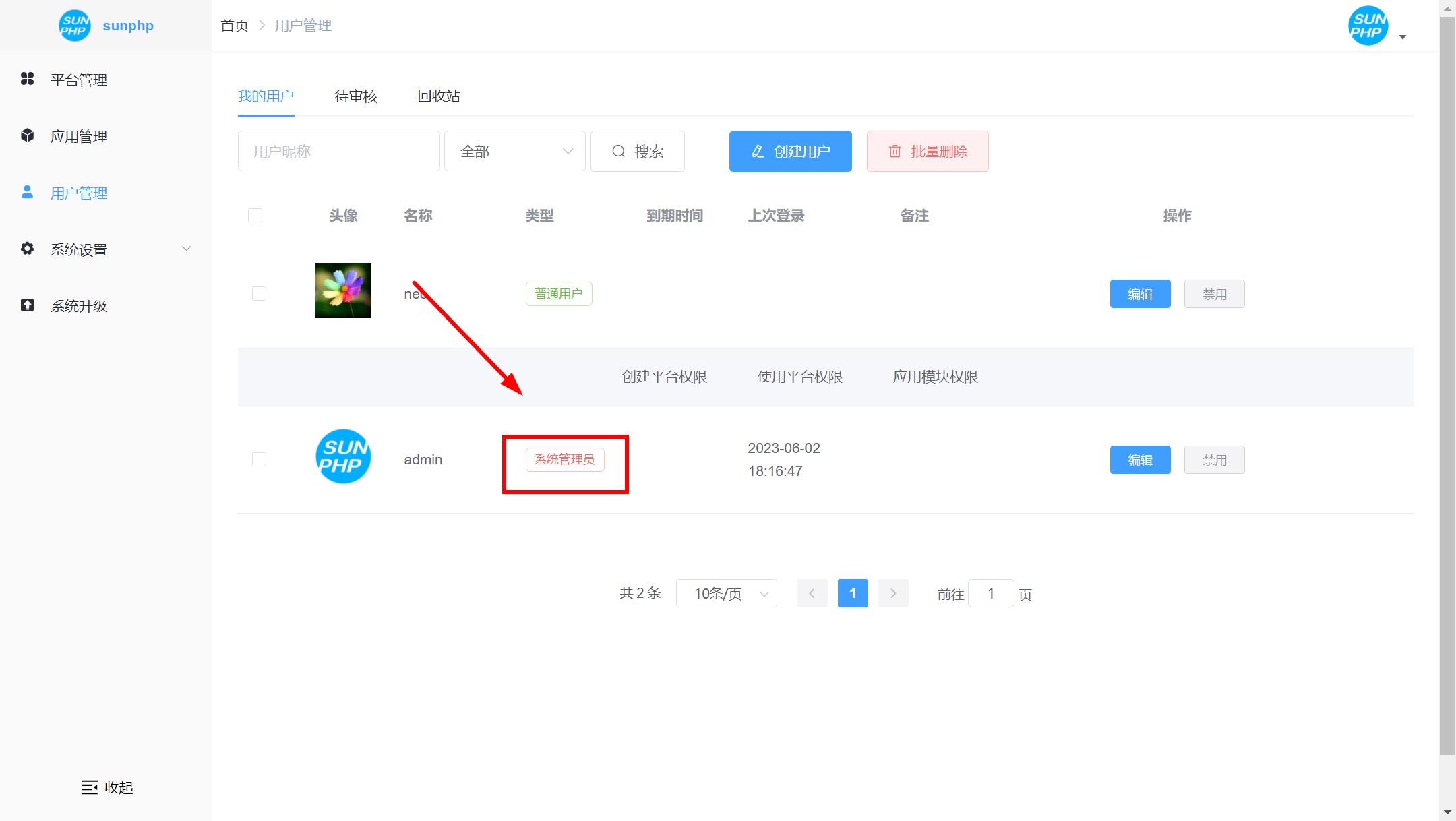
# Create platform permissions
- Click User Management -- Create Platform permission -- you can set the user's permission to create platform
- Users can only create platforms within their permissions
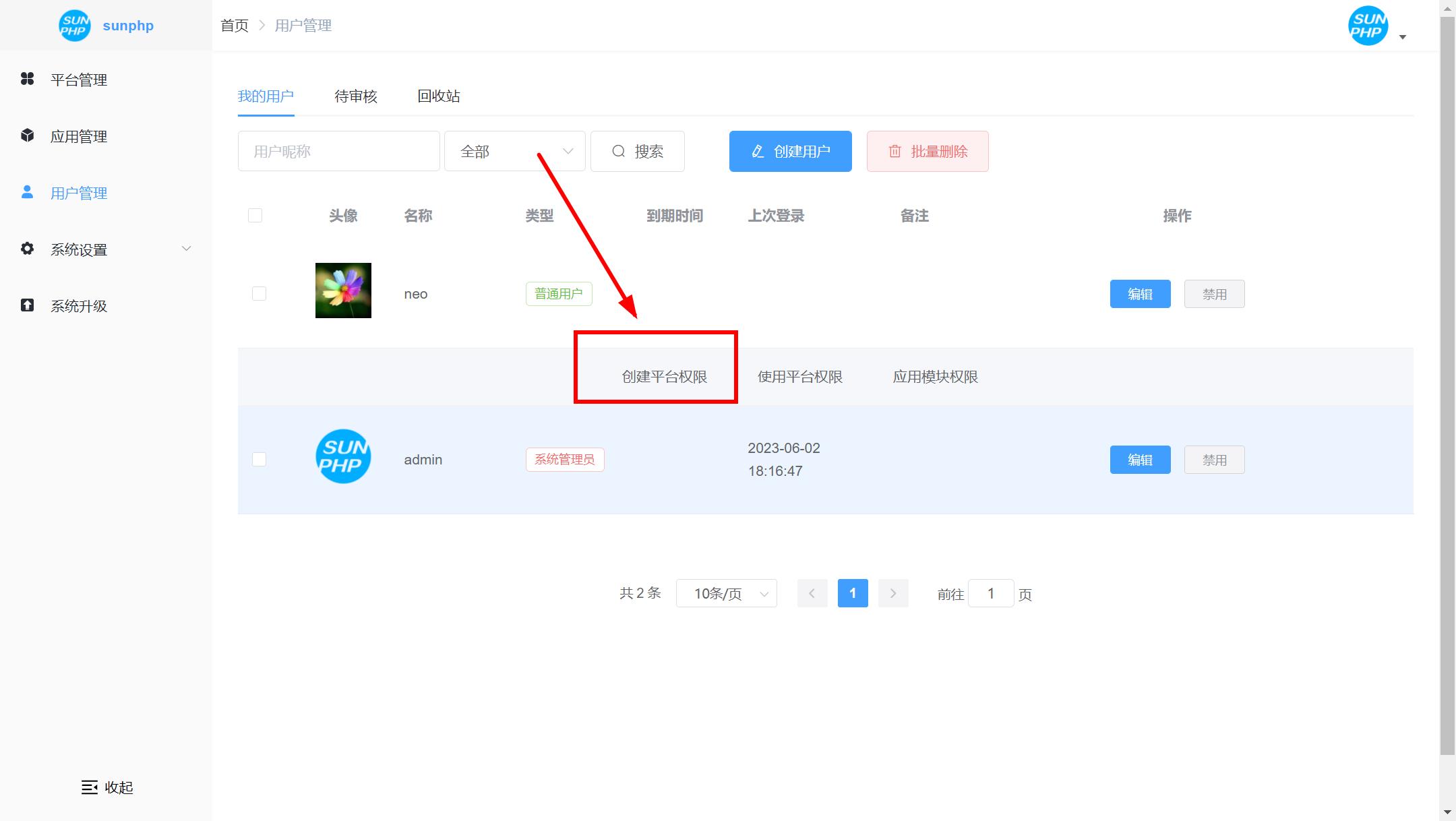
">
# Use platform permissions
- Click User Management -- Use Platform Permissions -- to set users' permissions to use the platform
- Users can only use the selected platforms within their permissions
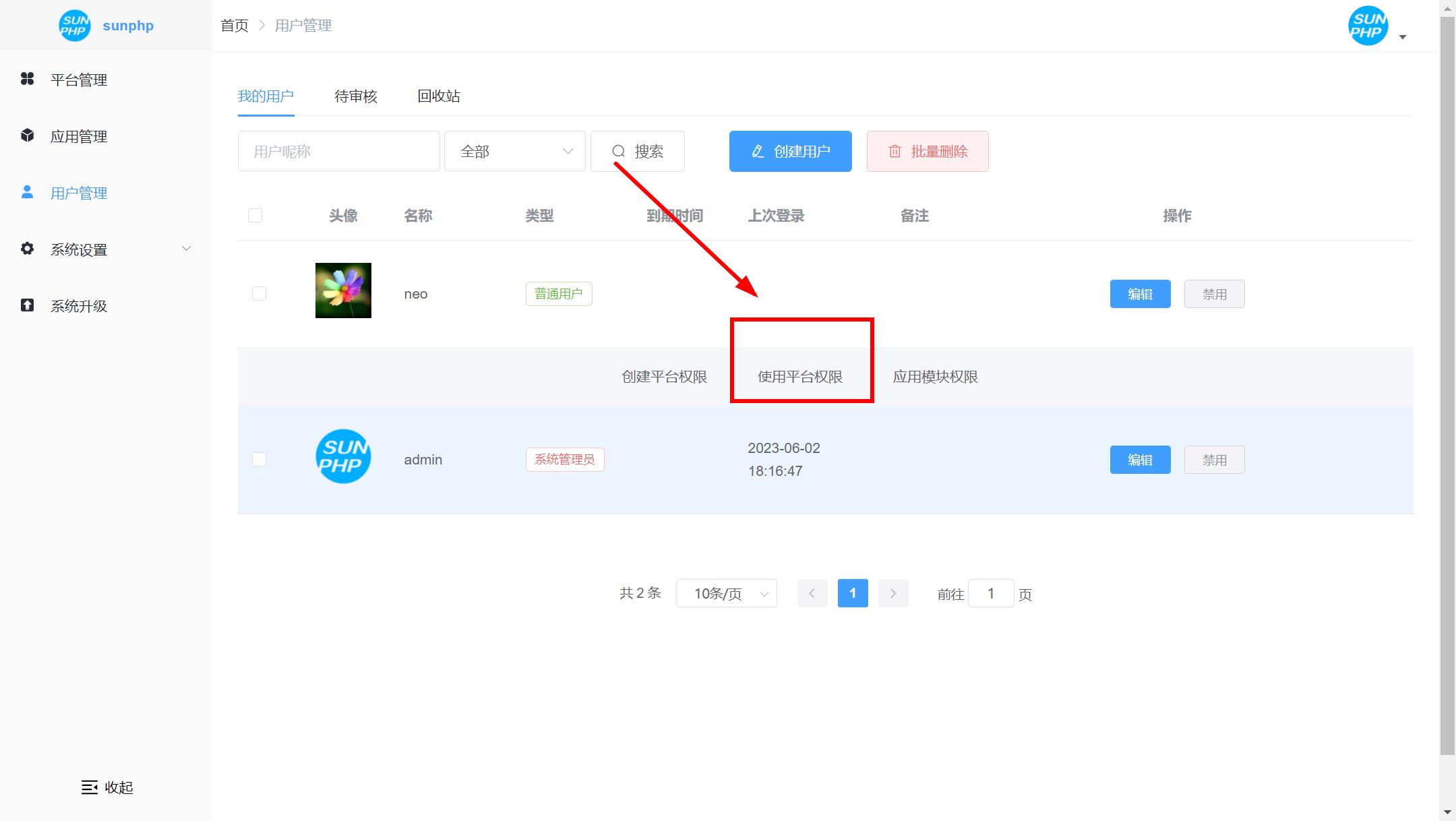
">
# Application module permissions
- Click User Management -- Application module Permission -- to set user application module permission
- Users can only set authorization modules for platforms within the permission of modules